4. Extended watch line scenario
New scenario will extend previews with new ephone. Now we have three ephones. Our lab consist of:
1 ) Ephone 1 – extension 2001 – name Ciljak – IP 172.16.0.10/24 on hosting pc
2 ) Ephone 2 – extension 2002 – Name Office – IP 172.16.0.15/24 hosted on win 7 virtual PC
3 ) Ephone 3 (new) – extension 2003 and two watch line monitoring activity on ephone 1 and 2 (can act as receptionist ephone) IP 172.16.0.16/24.
Our goal is ephone-dn assignment to phone buttons as it is on next picture
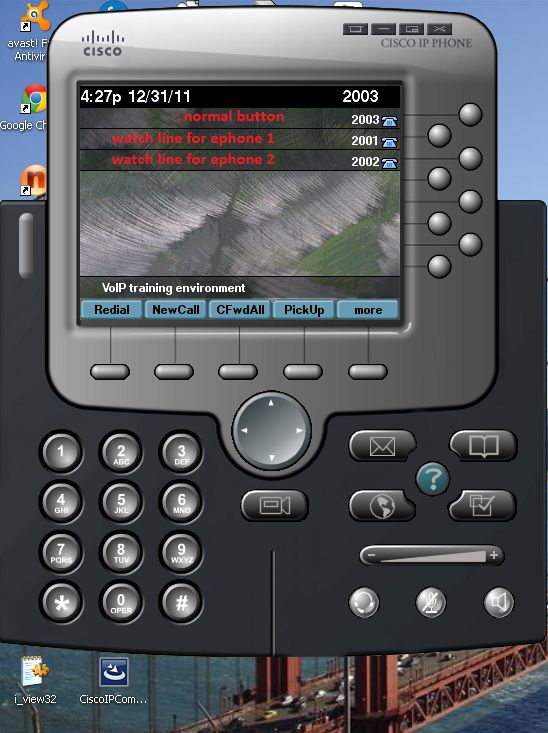
CME was configured with these commands:
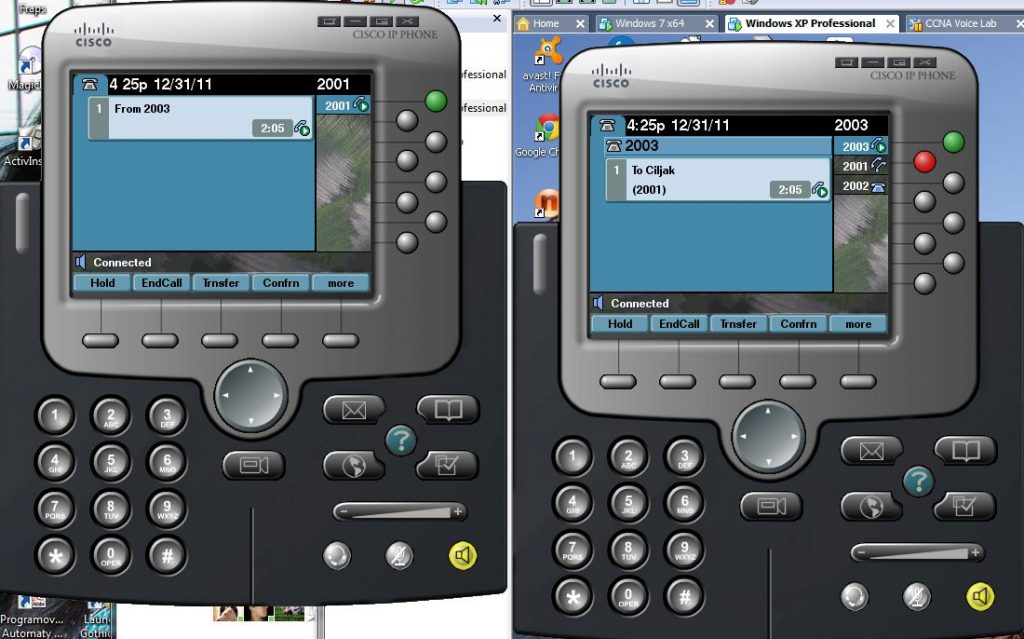
also as activity on ephone 2 (office) on their third line
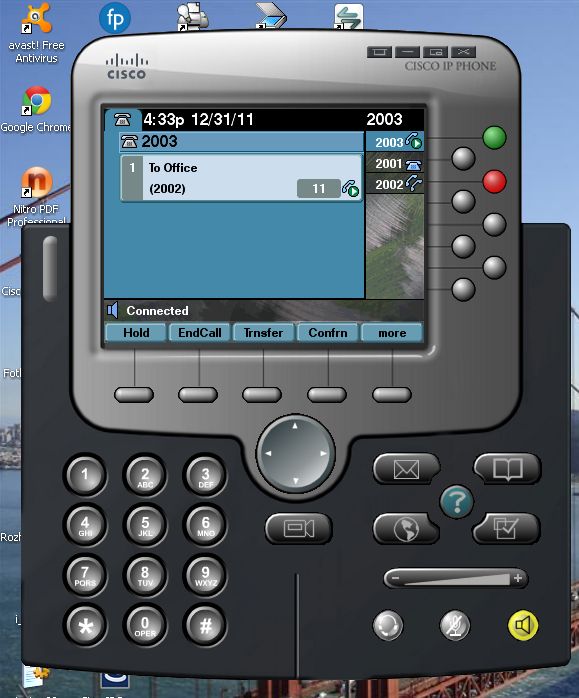
VMware workstation offer for us unity view of application running in hosted environment. This options you can enable activating tool button marked next
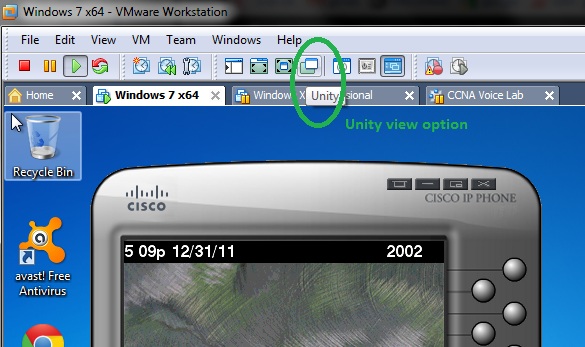
When we „set free“ GUI of IP communicators then our lab will be much interesting



