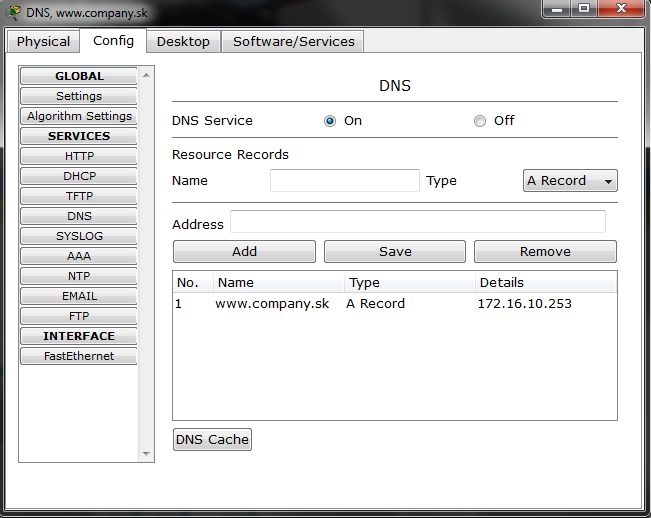3. Internet connection for small office with VLAN
This scenario is extension of article 1 where we have enabled internet access for our simple home or small office network. Our scenarios focus only proper connectivity without any access lists for adding local office policy.
For expecting work of this network you must:
- configure VTP and VLAN
- set STP 802.1D priority (STP about)
- inter VLAN communication in router on a stick scenario
- default route to ISP and static route pointing to Branch
- PPP encapsulation on local loop to ISP central office
- basic access passwords for network devices in topology
- select proper cabling
- configure end devices with static or DHCP added IP and DNS
- enable and adjust www, DNS, TFTP services
- assign address from suggested networks
Training topology (configured PKT 5.2 lab)

VTP and VLAN on Staff switch is
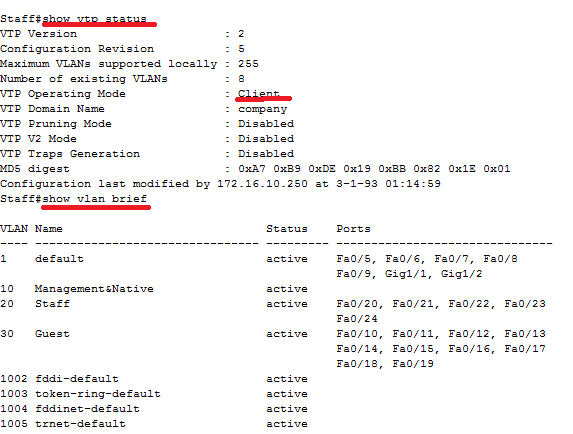
STP configuration Admins and Staff sw is
spanning-tree vlan 1,10 priority 24576
spanning-tree vlan 20,30 priority 28672
Appropriate show command issued on Staff switch lead to expected root bridge election and port roles and states
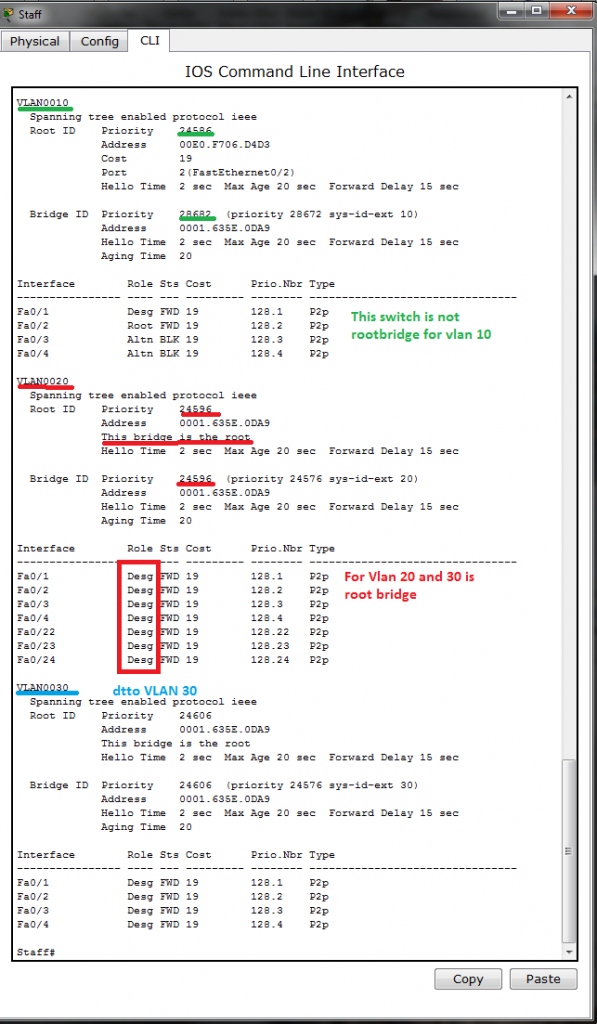
Router interfaces was configured as it is listed in output Branch#show IP interface brief
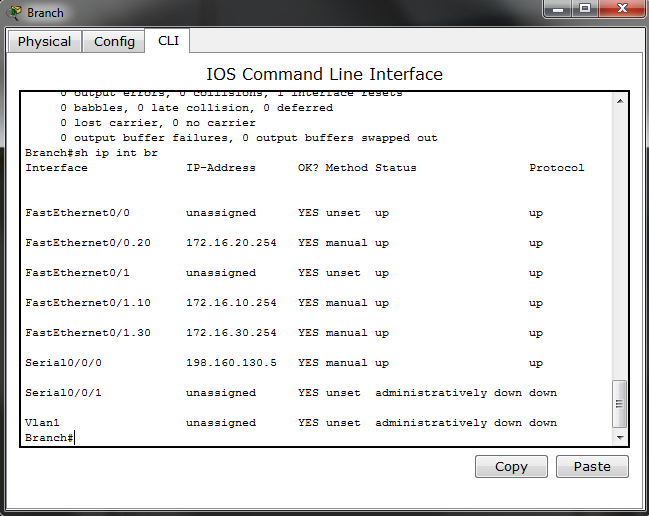
Routers running configuration is:
hostname Branch
!
enable secret 5 $1$mERr$9cTjUIEqNGurQiFU.ZeCi1
!
ip dhcp excluded-address 172.16.20.224 172.16.20.254 address excluded from DHCP pool
!
ip dhcp pool StaffLAN DHCP pool configuration
network 172.16.20.0 255.255.255.0
default-router 172.16.20.254
dns-server 172.16.10.253
!
username ISP password 0 pppcisco access password for oposite end of ppp link used during chap 3 way handshake
!
no ip domain-lookup router will not interpret incorrectly typed commands as domain names
!
interface FastEthernet0/0
no ip address
duplex auto
speed auto
!
interface FastEthernet0/0.20
encapsulation dot1Q 20
ip address 172.16.20.254 255.255.255.0
ip nat inside marking interface inside „local“ for NAT
!
interface FastEthernet0/1 address was removed or not configured on interface divided on subinterfaces in router on a stick
no ip address
duplex auto
speed auto
!
interface FastEthernet0/1.10
encapsulation dot1Q 10 native native keyword mark VLAN used for untagged traffic – from default 1 moved to 10
ip address 172.16.10.254 255.255.255.0
ip nat inside marking interface inside „local“ for NAT
!
interface FastEthernet0/1.30
encapsulation dot1Q 30
ip address 172.16.30.254 255.255.255.0
ip nat inside marking interface inside „local“ for NAT
!
interface Serial0/0/0
ip address 198.160.130.5 255.255.255.252
encapsulation ppp encpasulation and authentification on ppp link
ppp authentication chap
ip nat outside marking interface as outside „local“ for NAT
!
interface Serial0/0/1
no ip address
shutdown
!
interface Vlan1
no ip address
shutdown
!
ip nat inside source list Allowed interface Serial0/0/0 overload PAT with interface s0/0/0 overload command
ip nat inside source static 172.16.10.253 198.160.130.1 static NAT translation for connectivity to inside company web server from outside network
ip classless
ip route 0.0.0.0 0.0.0.0 Serial0/0/0 default route used for routing outgoing traffic
!
!
ip access-list standard Allowed access list marking clients allowed for NAT translation
permit 172.16.10.0 0.0.0.255
permit 172.16.20.0 0.0.0.255
permit 172.16.30.0 0.0.0.255
access-list 1 permit 172.16.10.0 0.0.0.255
!
line con 0
exec-timeout 30 0
password cisco
logging synchronous
login
line vty 0 4
access-class 1 in
exec-timeout 30 0
password cisco
logging synchronous
login
!
end
On DNS, www.company.sk server are made these settings

DNS records