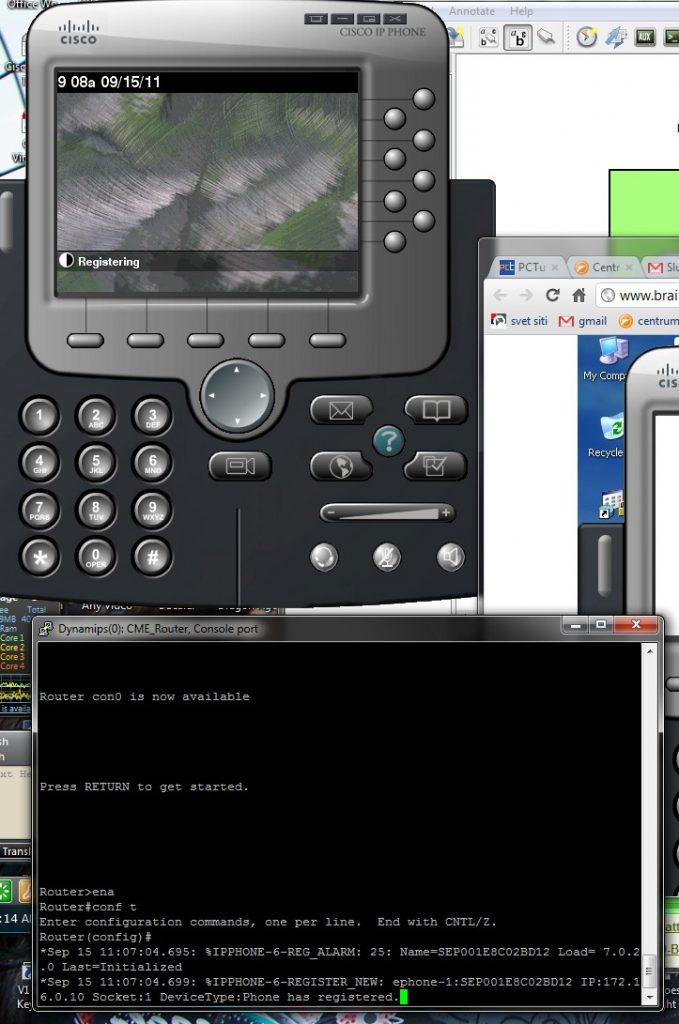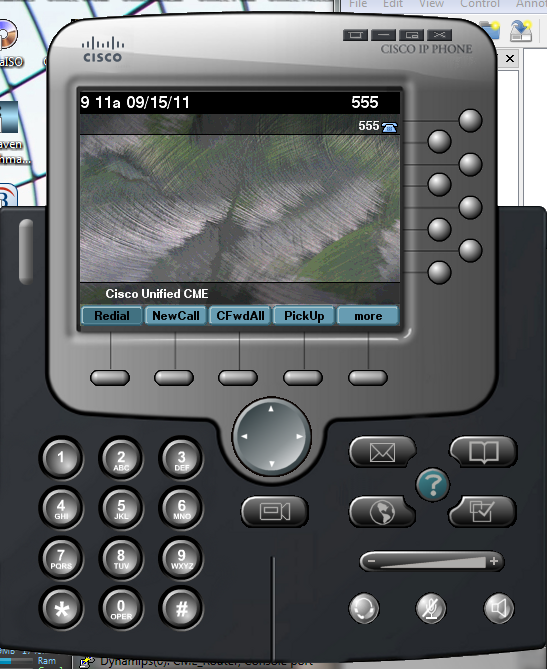0 Preparation of basic VoIP environment with CME
Baseline for our first training environment created with support of GNS is www.brainbump.net/tutorials/voice/CMEusingGNS3.htm . Testing environment will use cloud component mentioned in earlier topics for interconnection virtual and real pc environment. Me home network use 172.16.0.0/24 private addressing scheme. For training pc where will run also software IP communicator use static assigned 172.16.0.10/24 IP. CME routers fa0/0 interface use 172.16.0.20/24 IP and for future use is planed 172.16.0.15/24 (second sw IP communicator – functionally equal to cisco 7970 ephone) on VMware environment.
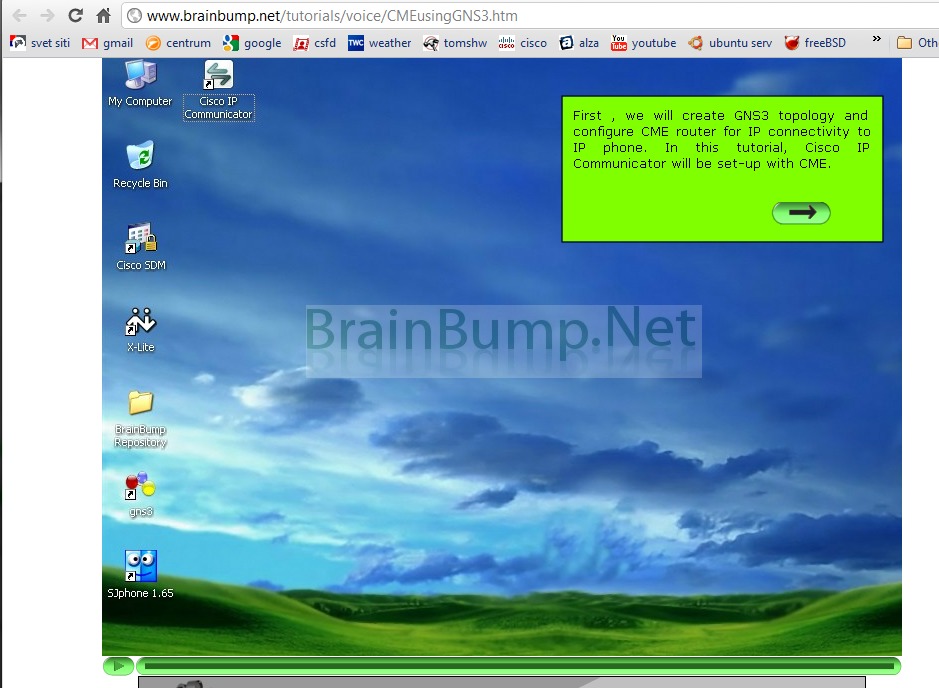
Our project settings show next picture – for smoother transfer of configs check to save configs and nvrams.
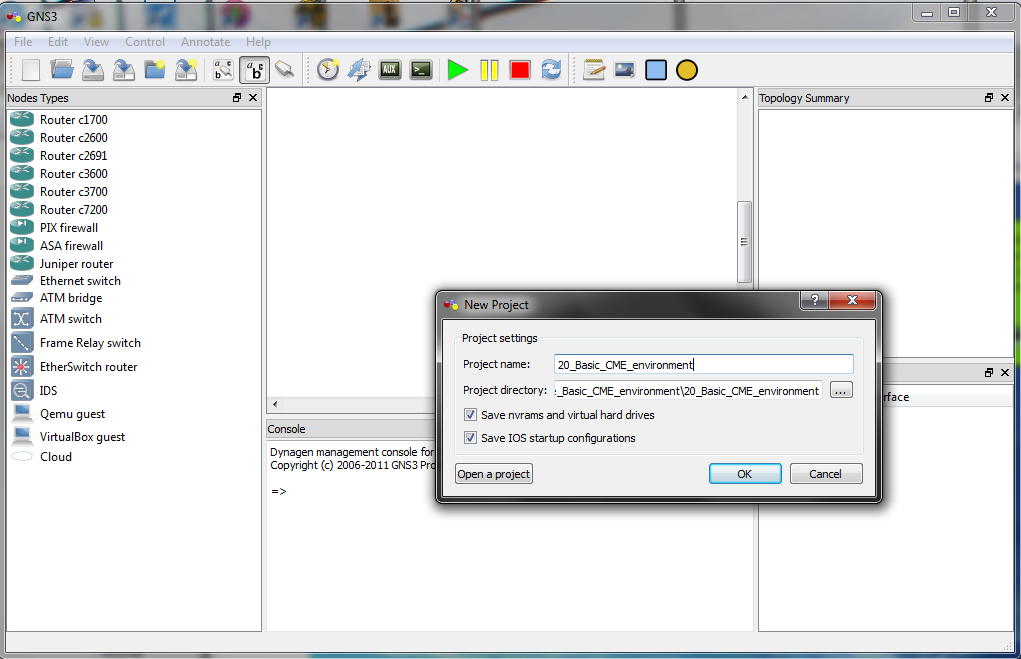
Configuration of hosting (real) computer local stack is
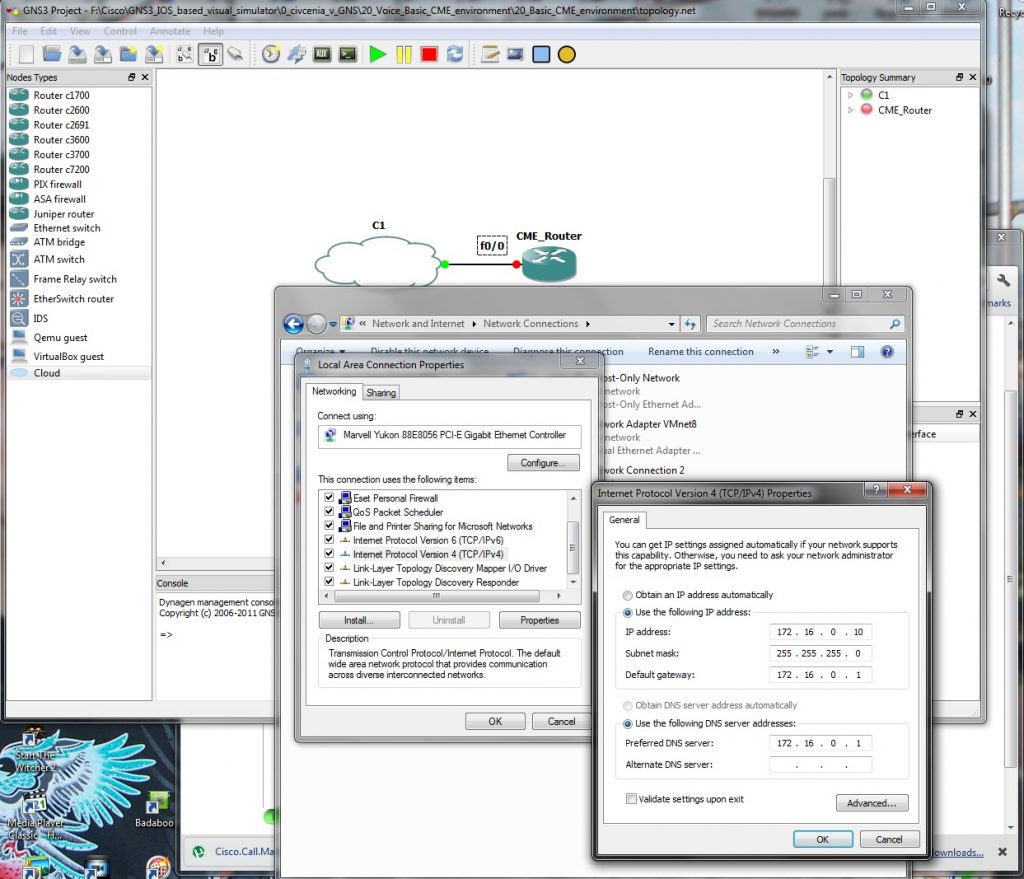
GNS3 training environment is prepared and if you will you can add some eyecandy
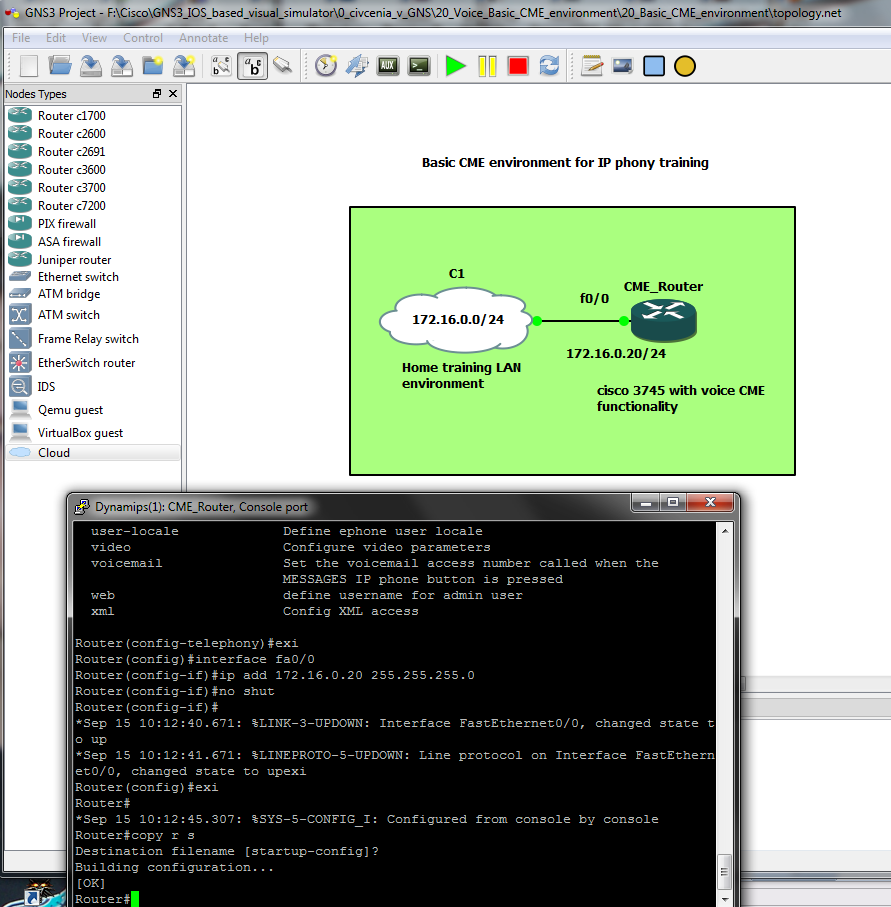
For our first test we can use simple way how to setup telephony-service on router (but only for quick setup, this way is not so flexible as finetunnig of all parameters of telephony-service).
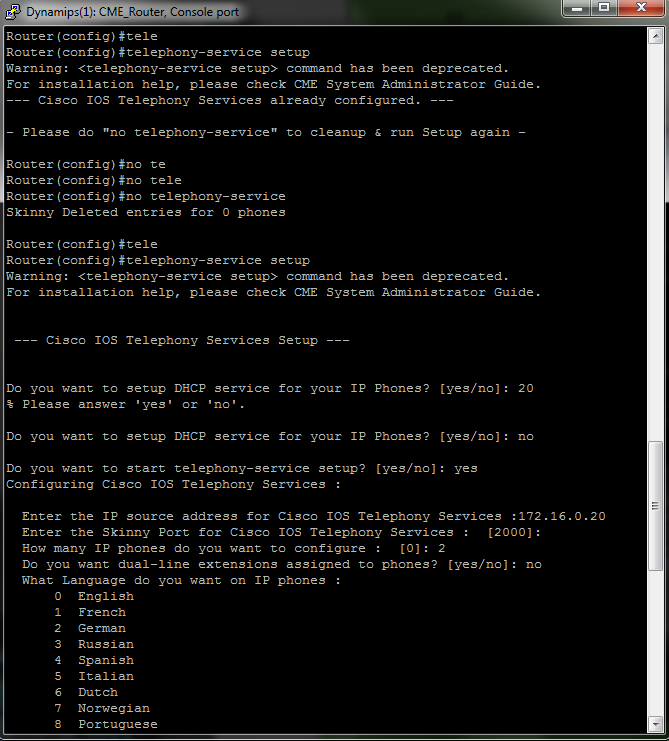
We also need sw ephone, installation is
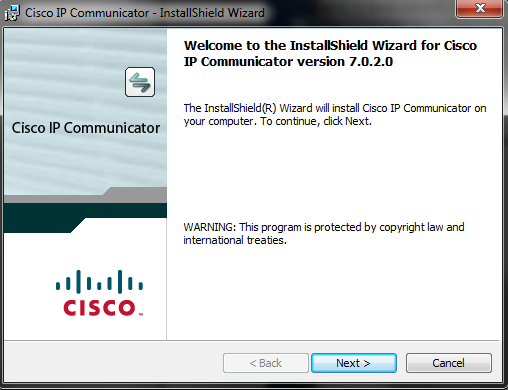
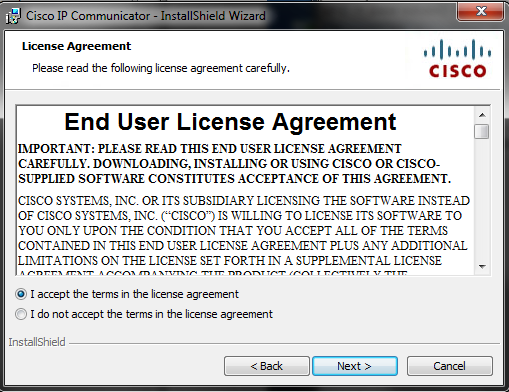
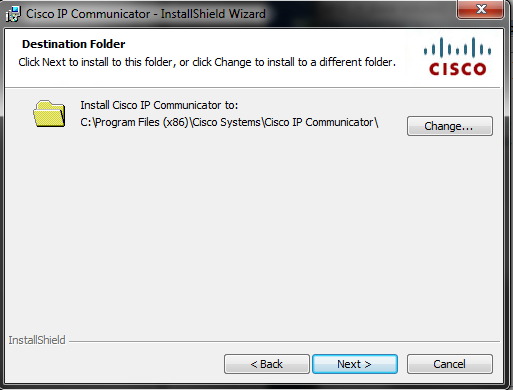
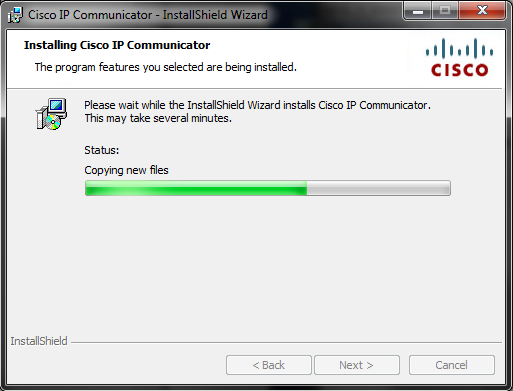
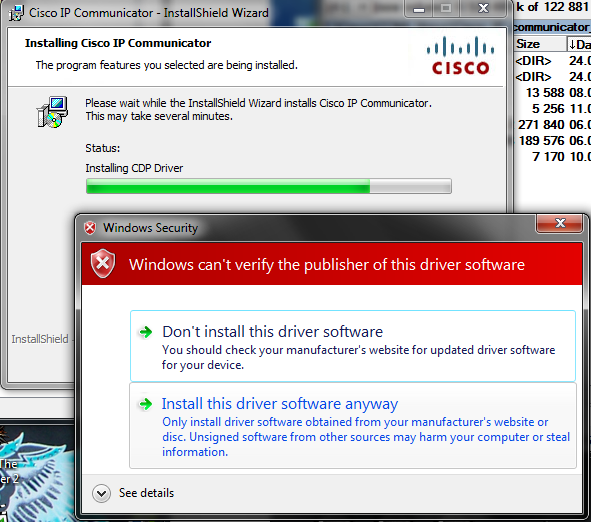
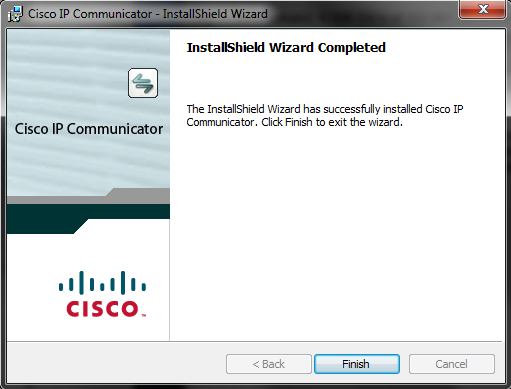
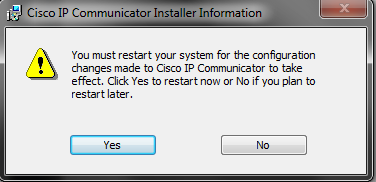
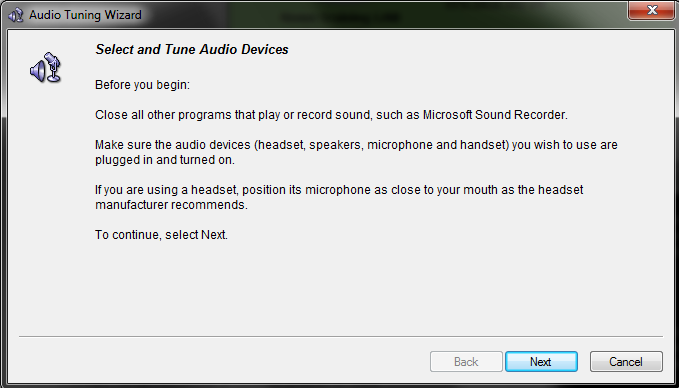
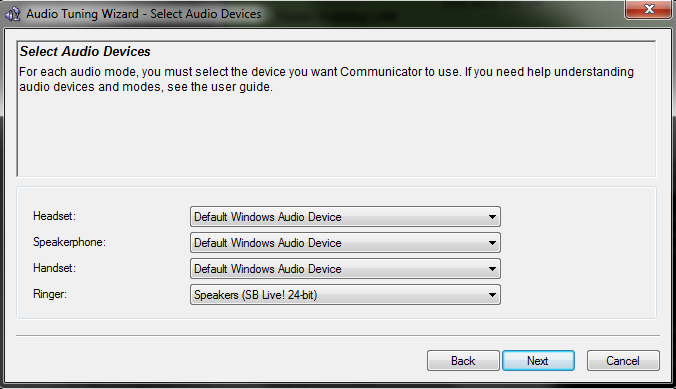
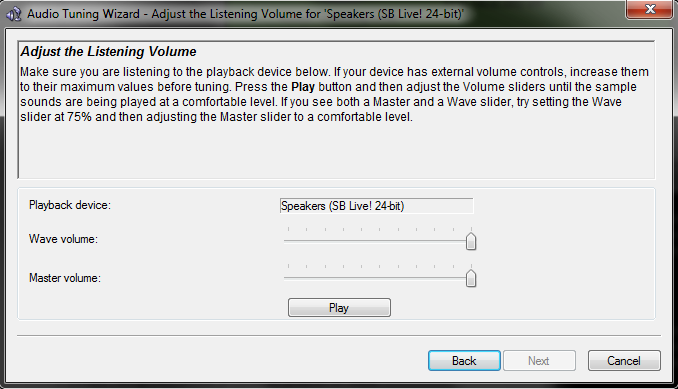
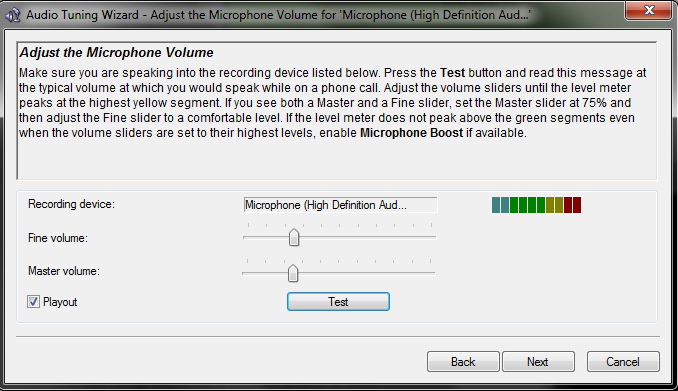
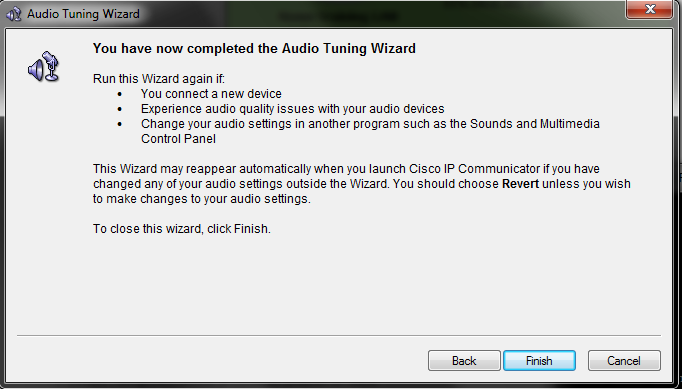
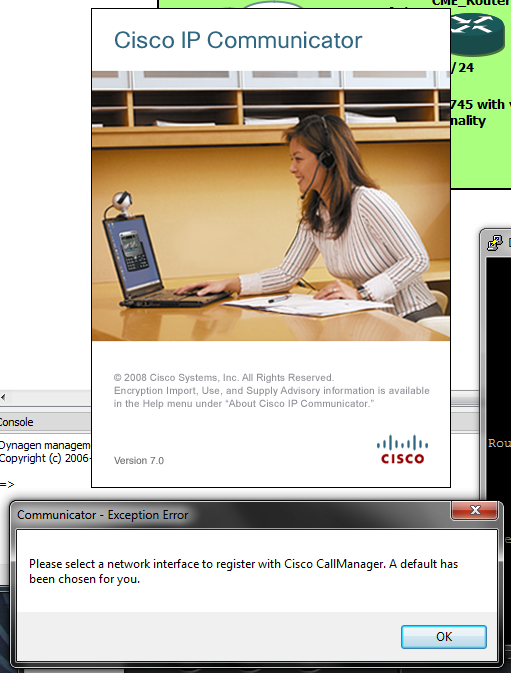
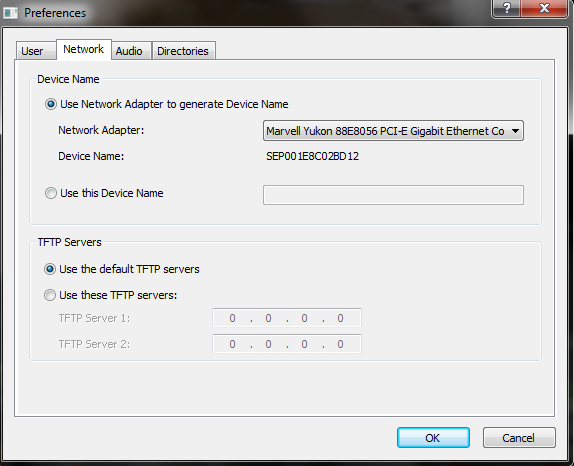
When all is prepared for first test, our ephone will be able to register with CME router acting like a voice gateway. Auto registration was enabled during telephony-service setup for us automatic.
Next picture show you closer look at registering ephone and at screen with button 1 assigned ephone-dn with number 555 (but configuration ephone-dn, ephone-s, buttons and all things associated with VoIP in branch LAN and next with configuration of voice gateways and call legs you can expect in next articles on our web).