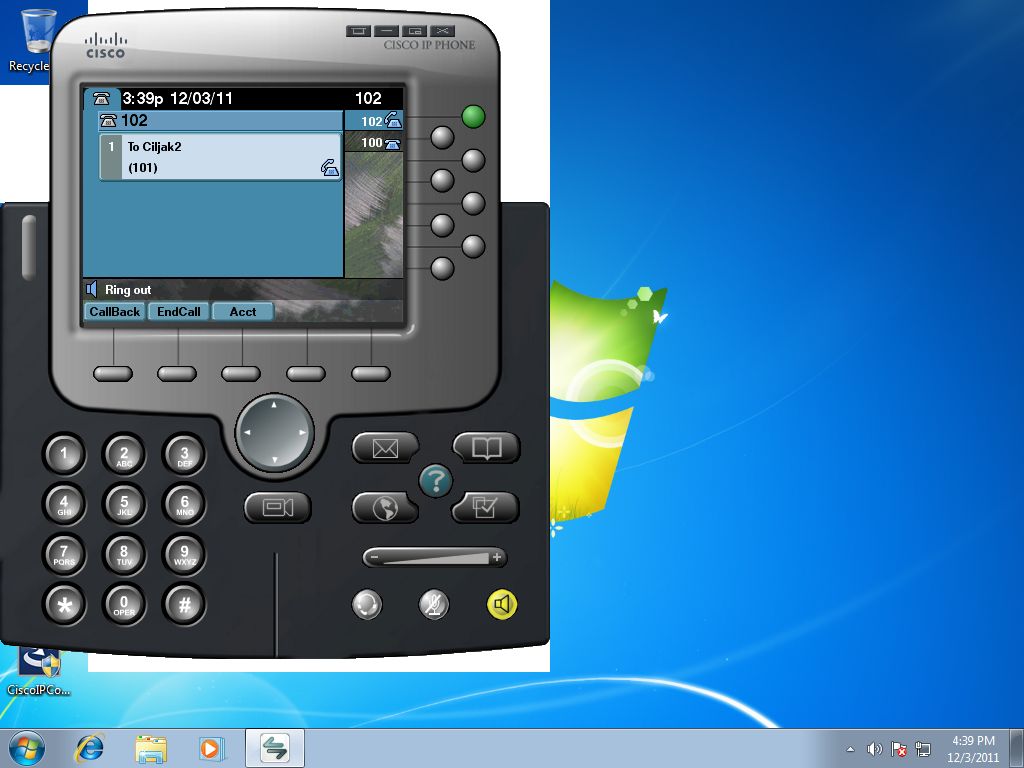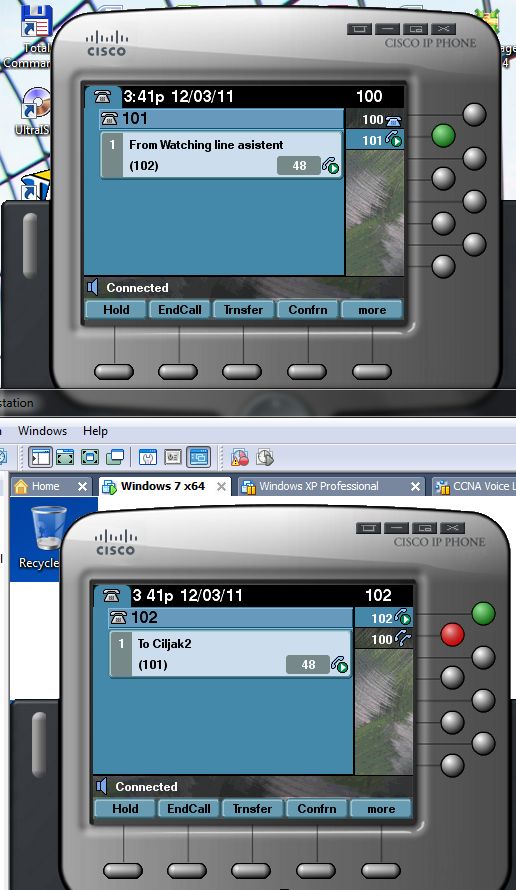3. Monitor and watch line button separator
Monitor (m) separator allows receptionist or assistant phone to monitor your ephone-dn and examine your currently calls. Receptionist can optionally take care about your call and take message for you.
Example of config is:
cme(config)#ephone-dn 1
cme(config-ephone-dn)#number 2001
cme(config-ephone-dn)#ephone-dn 2
cme(config-ephone-dn)#number 2002
cme(config-ephone-dn)#exit
cme(config)#ephone 1
cme(config-ephone)#button 1:1
cme(config-ephone)#ephone 2
cme(config-ephone)#button 1:2 2m1 – line 2 on receptionist ephone monitor activity of ephone-dn 1
cme(config-ephone)# end
Possible problem will arise when there is 2 or more ephone-dn configured on monitored ephone. Then you need configure multiple monitor button on monitoring receptionist ephone.
Possible and preferred solution is configure watch phone (w) button options that does same thing with exception that it monitors all the ephone-dn instead of just one (m – mode).
Implementation of watch line feature for phone line in our testing environment:
1) Configuration commands
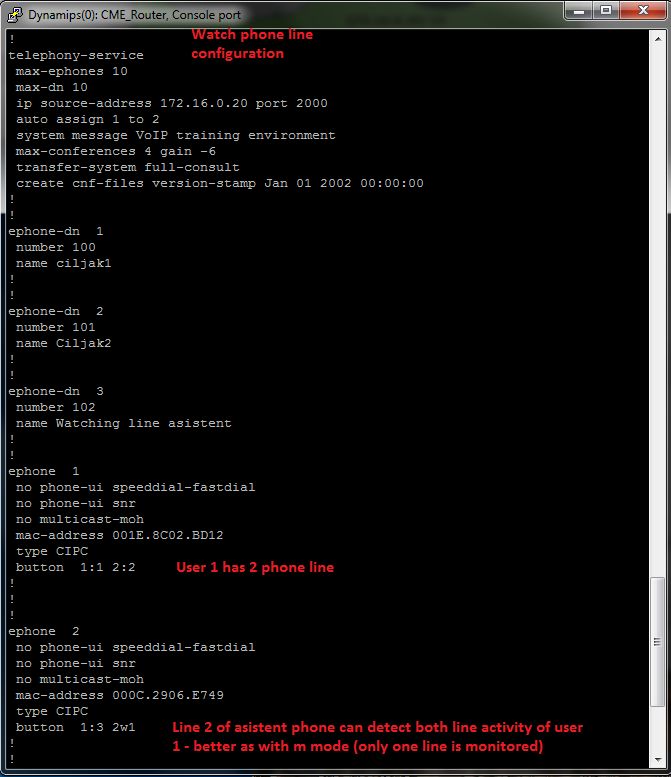
2) Look at prepared ephones in idle state
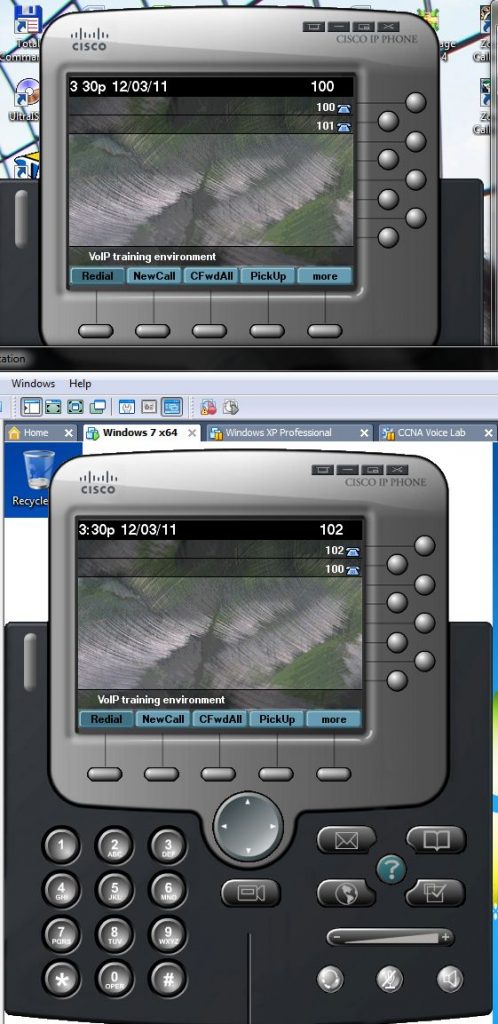
3) Watch line activity during call on upper ephone (watch line is second line on bottom ephone that monitor upper ephone line active – call to 101 or 100 number)
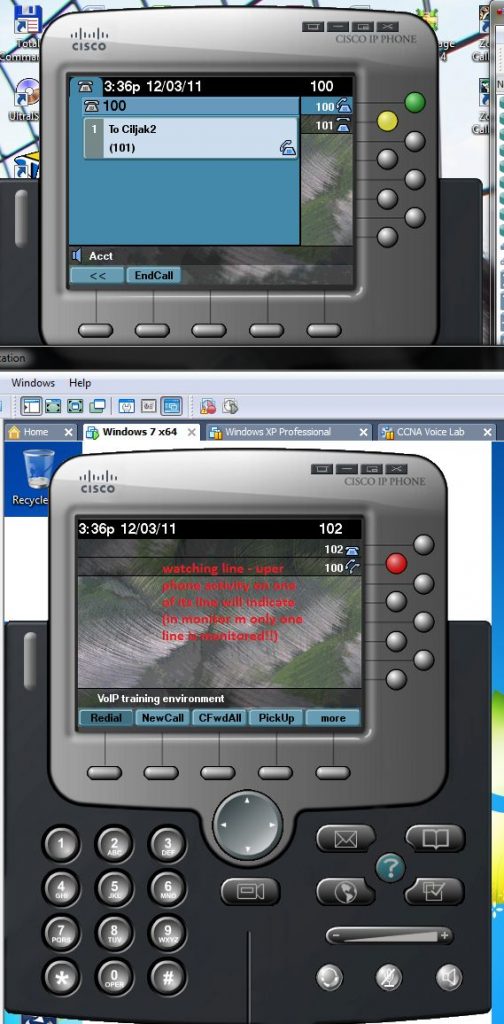
Call to 101 Ciljak 2 ephone-dn on upper ephone