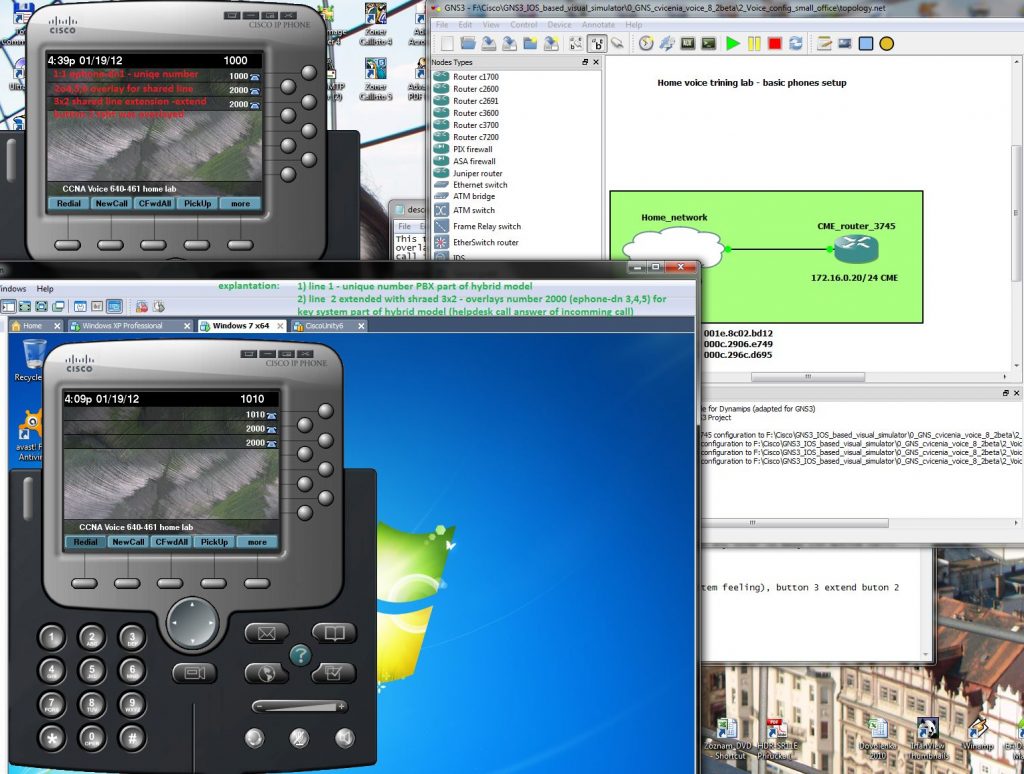5. Hybrid phone system for helpdesk environment
This training environment will introduce network helpdesk office. 3 ephones are configured with unique numbers but also with overlay button and third button is used for overlay line extension (x button). Each ephone can in future answer a call incoming from PSTN (call of clients calling to helpdesk).
ephone-dn 1
number 1000
name Ciljak
ephone-dn 2
number 1010
name Worker 2
no huntstop
ephone-dn 3
number 1020
these number are individual
ephone-dn 4
number 2000
no huntstop
priority 0
ephone-dn 5
number 2000
no huntstop
priority 1
ephone-dn 6
number 2000
no huntstop
priority 2
ephone-dn 4 to 6 introduce shared line feeling and overlay assignment enable equal response from all phones with ability answer call from other phones when any other is busy (in active call).
ephone 1
mac xxxx.xxxx.xxxx
button 1:1 2o4,5,6 3×2
button 1 individual dn, button 2 is overlay (key system feeling), button 3 extend button 2 overlay line.
Configured ephones will look like this